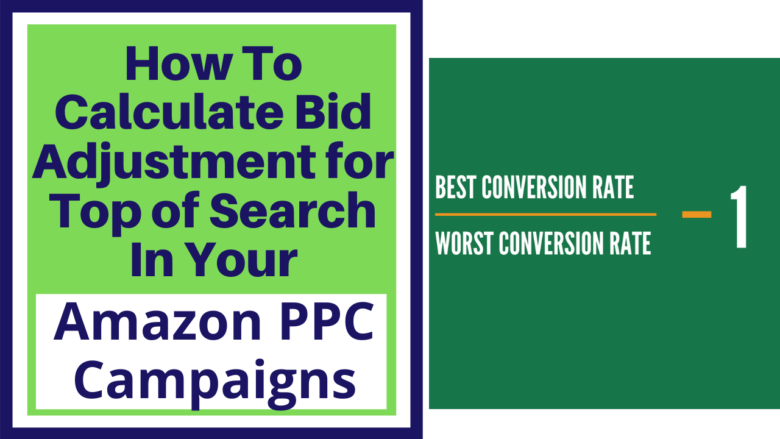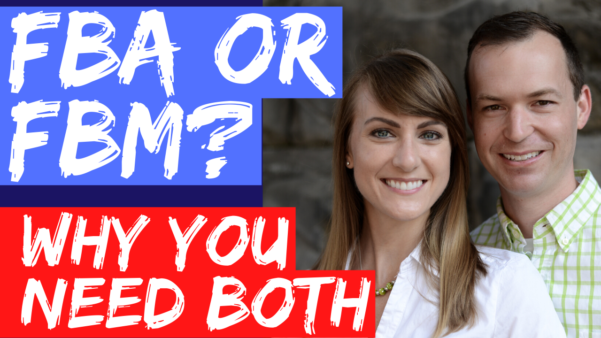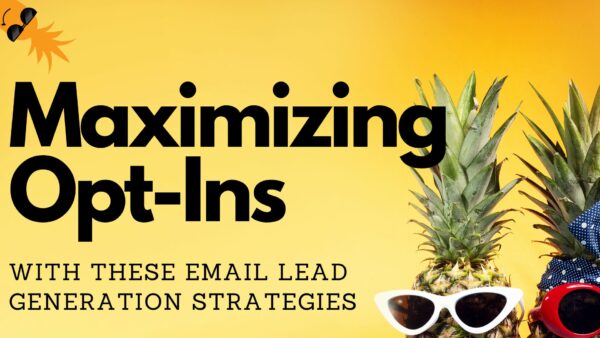A pretty common question that I get asked is, “What do you put in the bid adjustment area of your Amazon PPC campaigns?” You can find this area by going into an individual campaign and clicking on the placements menu. In this article and video I will be walking you through an easy calculation (which you can do manually with a calculator, or use this handy Google sheet I made for you).
This can be one of the most important parts to nail down in your Amazon PPC campaigns because when you get this right, you will spend a lot less money to make a lot more money. As you can see from my example, top of search (TOS) placement results in almost ten times the sales vs. the other placements combined, and it results in an ACoS that is half.
Also, what you will notice is that the conversion rate (orders divided by clicks) for top of search is almost always significantly higher than other placements as well. You need to focus on getting your product in that top of search placement and the calculations are very easy to do. Using this Google sheet I made, we can calculate the conversion rates:
As you can see, the top of search conversion rate is 39% and the other two placements don’t even get close to this at 17% for the product pages and 15% for the rest of search.
Top of search (first page) bid placement is most likely your most profitable ad placement and it is most likely making most of your sales. Therefore we want to make sure that we dominate the top of search during times of higher traffic and increased sales (such as Christmas and other holidays).
Next, let’s calculate what we want your top of search bid adjustment to be. To do this we need to take the best conversion rate divided by the worst conversion rate and subtract one, which will give you the bid adjustment on your specific ad campaign.
In our case, this is 39% / 15% – 1 = 154% bid adjustment for the best conversion rate placement, which in this case is top of search (and most likely will be for all yours as well). Thank you AdBadger for this formula and explanation.
Therefore we need to set our top of search to 154%.
Remember that it is the BEST conversion rate divided by the WORST conversion rate. In the example above the REST OF SEARCH is the worst conversion rate, which is why we went with the 154% increase in top of search bid adjustment. Some of the time, you will also see that PRODUCT PAGES will be the worst and therefore you use that bid adjustment. It is dependant on your conversion rate.
There are also rare instances where you will see that top of search will have a worse conversion rate and you have to adjust the product pages or rest of search to be increased. I see this usually one out of every 100 campaigns that we manage.
That’s it. Make sure to subscribe to our YouTube channel and join our free Amazon PPC Pros Mastermind on Facebook.
Related Article: How to Guide for Amazon Keyword Research
What’s Next With Your Amazon PPC?
Have you taken my Amazon PPC Masterclass? Click here to get all the Amazon PPC lessons emailed right to your inbox once per week. This is an actionable lesson every week to take your Amazon PPC to the next level. Each lesson is also below.
Step 1 – Track and Measure Your Results
Step 2 – Research Your Competitors
Step 3 – Simplify Your Amazon Keyword Research
Step 4 – Amazon Listing Optimization
Step 5 – Set Up Your Amazon PPC Campaign
Step 6 – SCALE your campaigns.
Step 7 – Optimizing Keyword Bids for Increased Profitability
Step 8 – 9 Best Amazon PPC Auto Campaigns Hacks and When to Use Auto Campaigns
Step 9 – Product Display Ads
Step 10 – Bid Adjustment (this article and video)
If you want support in this Amazon PPC journey, this is where I can help.