9 Amazon PPC Auto Campaign Tips, Tricks, and Hacks
We recommend implementing automatic campaigns AFTER you have done your manual campaigns, but if your budget allows it, you can start auto campaigns at any time.
Our strategy around auto campaigns inside Amazon Sponsored Products is to increase your impressions on the Amazon platform. Increasing your impressions will make it look like you are everywhere to a buyer. They will see you all over your competitors’ listings and as the old rule goes, after seeing you seven or more times they almost HAVE to purchase your product and try it. It will always be on the top of their mind, also called TOMA (top of mind awareness).
Like stated earlier, TOMA campaigns, or auto campaigns, should only be done AFTER you have maximized your manual search campaigns. Manual search campaigns are the way to scale and I would really focus on those before ever worrying about auto campaigns. Use your auto campaigns for discovering new search terms and ASINs to target.
9 Amazon PPC Auto Campaign Tips, Tricks, and Hacks
1. Don’t Start Auto Campaigns Until AFTER Search is Scaling
We discussed this a little earlier, but it is worth repeating. Focusing on your manual search campaigns is a much higher priority than worrying about your automatic campaigns. Search will bring you 80-90% of your sales.
2. Auto Campaigns are for PLACEMENT and Not Search
Placement is when you are on your competitors’ product pages. Search is for when someone types in a search term and you show up. You want to control both of these as much as possible, but search will drive 80-90% of your sales, which is why I want you to focus on manual search campaigns first, and then move on to automatic placement campaigns second.
Once you start to scale your manual search campaigns, you can then start finding the keywords that are really working for your product. After finding those keywords, you want to be all over the product pages of your competitors for that particular keyword. That way when someone is searching for your competitors’ product, they will see you over and over again.
Focus on dominating search for that search term first.
3. Goal is for Impressions or Top of Mind Awareness (TOMA)
Top of Mind Awareness, or TOMA, is simply being in front of your customer as much as possible so that when they think about what your product is, they think of your brand.
When I say facial tissues, who do you think of? Kleenex… Most people don’t even call them facial tissues, but rather they say, “Hand me a Kleenex.” This is because Kleenex has built a huge awareness of their product.
When I say burger and fries, who do you think of? McDonalds? McDonalds is one of the most recognizable logos and products in the world for a reason. They have built amazing TOMA.
Are you going to be the next McDonalds or Kleenex? Maybe not, but you can be in your space. Whenever someone thinks of an eyelid wipe, we want our brand to be all over it.
4. Start with a LOW Cost-Per-Click (CPC)
This is pretty simple to explain. When starting out, start out with a bid of around $0.25 to $0.75 depending on how aggressive you would like to be and then increase accordingly. Amazon will spend your budget with auto campaigns.
5. Goal is to Mine ASINs and NOT Search Terms
When you mine your search term report every month, you will start to see ASINs show up. If you are getting profitable sales on certain ASINs, you will want to target these ASINs with higher bids inside a product targeting ad IF they are profitable (more on this in the next chapter).
6. Heavy Negative Phrase Keyword List
When we did our keyword research, we made a pretty long list of negative keywords. Be sure to add these into your automatic campaigns. We used the Helium-10 Magnet tool for our keyword research and to help determine our negative keyword list.
Put these in as a negative phrase match.
7. Each ASIN Should Have Its Own Auto Campaign
You don’t want to mix a bunch of different ASINs into the same auto campaign. Then you just get mixed up data, and it’s tough to tell which product it is you’re looking at.
8. Auto Campaigns Are Not Scalable… Manual Campaigns Are
Amazon controls almost all of your auto campaigns. It controls where you show up and where you do not. It is easy to do, but does not allow you to scale like focusing on your manual campaigns does.
9. Low Bid, Low ACoS, High Sales Amazon PPC Auto Campaign HACK
In addition to the above campaign that I mentioned, we also do a separate auto campaign inside our Amazon PPC that can lead to a lot of sales with a low cost. I have seen ACoS under 5% with this final strategy. This will take place in a SEPARATE auto campaign.
If you want to start an auto campaign right at the beginning of your product, this is the one I recommend.
Put all your products that are similar into this campaign. In the video above, I did sunglasses.
Then, set a budget of $20 per day, a bid of $0.05, down only bidding strategy, and increase your bids on your product pages by 20%.
It will never spend more than $0.05 to $0.08 per click and may get you a lot of impressions on your product for cheap!
How to Set Up an Automatic Campaign
First head over to your campaign manager inside Amazon seller central.
Next you want to click Create campaign and select Sponsored Products.
I name my campaigns with the name of the product, ASIN, type of campaign, and the breakeven or target ACoS
For example: Eyelid Wipes ASINS | Auto 47
Then choose a low daily budget of around $20 to $100 depending on your budget and always allocate more budget to your manual campaigns for search. For targeting, select automatic targeting.
For your campaign bidding strategy, choose dynamic bids – down only and increase your product page bid by 20%. This will help you show up more on product pages and increase your impression share instead of going after top of search, which is what your manual campaigns are for.
Add your products. Select only ONE ASIN for this (not the two like pictured). I name the Ad Group in auto campaigns the same as the campaign name.
For your default bid, I recommend starting (at the most) half of your bid for your manual campaign. I never recommend going more than $1, and I usually start at $0.25.
Also, add your negative keywords into that section as a negative phrase match.
Then click Launch campaign and you are all set.
Action Items for Chapter 8
- Start your auto campaign on the 20% of products that are creating 80% of your revenue.
FAQs about Auto Campaigns on Amazon
If you want support in this Amazon PPC journey, this is where I can help.
- This training comes from my book, Survival Guide to Amazon Ads, on paperback and on Kindle. Support this free training by purchasing it! 🙂
- Doing under $25k/month? Master our free Amazon PPC Masterclass.
- Doing over $50k/month and want Amazon PPC done for you? Apply here.

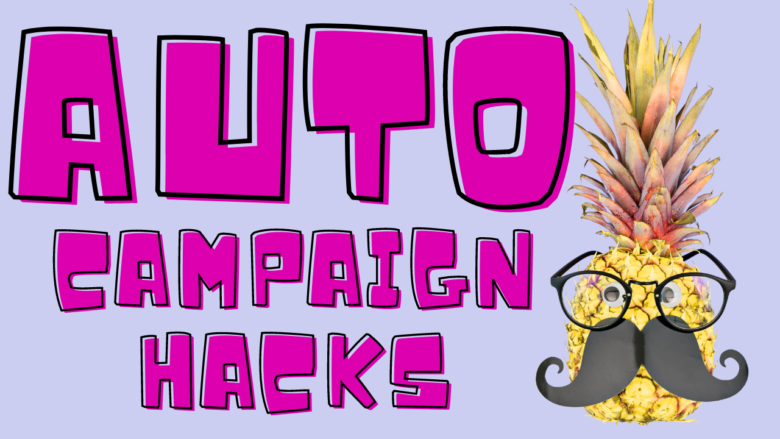
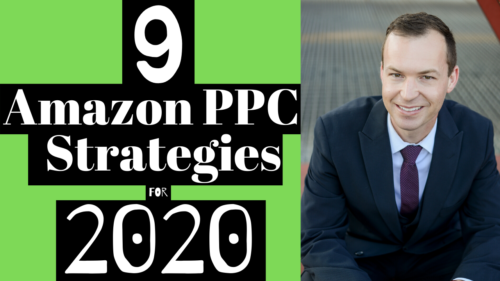

![5 Best Amazon FBA Tools To Increase Your Sales [AND SCALE]](https://salesfunnelhq.com/wp-content/uploads/2020/01/Amazon-FBA-Tools-e1586273953640.png)

