This is a step that we recommend implementing AFTER you have your manual campaigns scaling and AFTER you have run your auto campaigns, but if your budget allows it, you can start product targeting campaigns at any time.
Our strategy around product targeting ads inside Amazon Sponsored Products is to increase your impressions on the Amazon platform. Increasing your impressions will make it look like you are everywhere to a buyer.
Like stated earlier, TOMA campaigns (auto campaigns and product targeting ads) should only be done AFTER you have maximized your manual search campaigns. Manual search campaigns are the way to scale and I would really focus on those before ever worrying about product targeting ads.
Without further adieu, let’s jump into the 13 best product targeting ads tips, tricks, hacks, and strategies…
13 Amazon Product Targeting Ads Tips, Tricks, and Hacks
1. Don’t Start Product Targeting Ads Until AFTER Search is Scaling
If you have already been running manual campaigns for a while, you want to make sure you are starting to scale the search terms that you are converting for. Scaling your search term report is the single most important thing you can do for Amazon PPC.
2. Product Targeting Campaigns are for PLACEMENT on Product Pages and Not for Search
Since we are trying to specifically target certain ASINs, these will show up on our competitors (or our own) product pages and not in search. This is great for impressions.
3. Goal is for Impressions or Top of Mind Awareness (TOMA)
The goal of product targeting ads is to be seen EVERYWHERE the shopper is looking. You want to show up on your competitors’ product listing for specific search terms that you are selling well for. This will make your brand appear very large, and they will see you over and over, which means they will purchase your product eventually, which in turn will increase your organic rankings for that search term.
4. Goal is to Mine ASINs and NOT Search Terms
We want to get very specific, profitable ASINs that we can target in this strategy, and we will get into how to do that below.
5. Each of Your ASINs Should Have Its Own Product Targeting Ad
Do not clump multiple products or ASINs into the same product targeting ad. Each product ad should contain one ASIN.
6. Product Targeting Campaigns Are Not Scalable… Manual Campaigns Are
Focusing on scaling search should be priority one, two, and three as they are where you will make 80% of your sales. Product targeting ads are a shiny object that should NOT distract you until you have your product scaling on at least one search term.
7. Don’t Target Generic Category Targeting… Get Specific and Target ASINs Only
Please do NOT give up the control Amazon gives you by being lazy and targeting a certain category. This is not specific at all and most sellers do not know how to categorize their products and therefore you will bid on irrelevant items and waste thousands of dollars (ask me how I know)! 🙂
8. Use Your Search Term Report To Target the Right Competitors
This is where the gold starts to come in with product targeting ads.
The big difference is we are going to be looking for ASINs that are profitable and making sales. These ASINs will most likely come from your auto campaigns and we can mine them out of our auto campaign and into a more specific product targeting campaign where we can control the bid for each individual ASIN, which you cannot do in an auto campaign.
9. Research To Target ASINs for Search Terms You Want to Dominate
We’ve discussed how 80% of your sales comes from 20% of your keywords or customer search terms. What we want to do now is identify those search terms (start with the top one first). We are then going to do some research around that top search term that we found on our report and target all the ASINs that surround that search term to create a halo around our product.
Our goal here is to get on competitor product pages in the Sponsored Product section AND organically in the rest of the listing such as the Customers Who Bought This section AND Frequently Bought Together section, AND Compare Similar Items section.
Start with the top search term for your product. This search term drives the most sales, has high impressions, and high search volume. Eventually, when budget allows, we will build this out to the top 10 keywords for YOUR product (look at your search term report).
In our case, the search term eyelid wipes is by far producing the most results, so we want to create a moat around the keyword and show up everywhere!
Do an Amazon Search for that top search term and compile a list of ASINs to begin targeting.
Here is a list of the ASINs to target and jot down from your search results:
- Top 3 Organic ASINs
- Top 3 Revenue ASINs
- Top 3 Sponsored Products ASINs
I use Helium 10’s Chrome Extension to compile this list quickly and easily. I use the Xray tool, then download the list into a spreadsheet and highlight the top 3 organic, top 3 revenue, top 3 sponsored, and manually add the top 3 from the headline search ad at the top.
First, I download the Xray tool’s full list and narrow it down.
This chart above shows the top 3 sponsored ads, top 3 organic, and top 3 revenue ASINs.
Here is a list of ASINs to target and jot down from your BEST SELLING COMPETITOR:
- Top 3 Compare With Similar Items
- Top 3 Customers Who Bought This Also Bought
- Top 3 Frequently Bought Together
- Top 3 Sponsored Products
I manually add these to the list.
Once I have completed my list, I upload it to my product targeting competitor ad group. This, again, is best in single ASIN ad campaigns, just like the search campaigns we created previously. BUT… This can be incredibly time consuming if done manually. Which is why I recommend putting them all in the same campaign.
10. Start with a LOW Cost-Per-Click (CPC)
This should be a lower bid than your search campaigns that you are trying to scale, but a higher bid than your auto campaigns since they are more specific than your auto campaigns.
11. Start Bids Against Competitors ASINs Low
For competitor ASINs, I usually don’t start above a $1 bid.
12. Set Up a Defensive Product Targeting Ad
Your product portfolio should consist of complementary products and not a random hodgepodge of products. If you have complimentary products, set up a defensive ad group to have these products show up on your product listing page.
This is YOUR HOUSE and YOU MUST PROTECT YOUR HOUSE!
I usually bid a little higher at $2 for these.
This is how I name the ad group: Our PRODUCT Name ASIN | Defensive PTA
13. This Should Be One of the LAST Ads to Set Up Inside Amazon – Focus on Manual Campaigns and Search Term Dominance First
I’ve stated it before and will continue to state it. Scaling search term manual campaigns are priority one, two, and three. Product targeting should be a distant afterthought.
How to Set Up a Product Targeting Ad on Amazon
First head over to your campaign manager inside Amazon seller central. Click Create campaign and choose a Sponsored Products campaign.
Next you want to click Create campaign and select Sponsored Products.
Next, set your campaign name to your product ASIN | PTA for product targeting ad. Choose a small daily budget around $25 and Manual targeting.
For the Campaign bidding strategy, choose Dynamic bids – down only and I usually put a 20% increase for Product pages to help give a small boost to my bid.
Then name your Ad group very similar with your campaign: product name ASIN | PTA Competitors if you are going against competitors or Defensive if you are making your defensive campaign.
Choose Product targeting next and NEVER choose category targeting as it is a waste of money and budget. You want to be in control and you don’t want to give Amazon that control.
Pick the default bid to be around $1 for Competitors and $2 for Defensive campaigns.
Finally pick Individual Products and enter the list of ASINs you found from your research.
If you want support in this Amazon PPC journey, this is where I can help.
- This training comes from my book, Survival Guide to Amazon Ads, on paperback and on Kindle. Support this free training by purchasing it! 🙂
- Doing under $25k/month? Master our free Amazon PPC Masterclass.
- Doing over $25k/month and are ready to spend less time and profit more with Amazon PPC? Join our Amazon PPC Mastermind and Automation Course.
- Doing over $50k/month and want Amazon PPC done for you? Apply here.



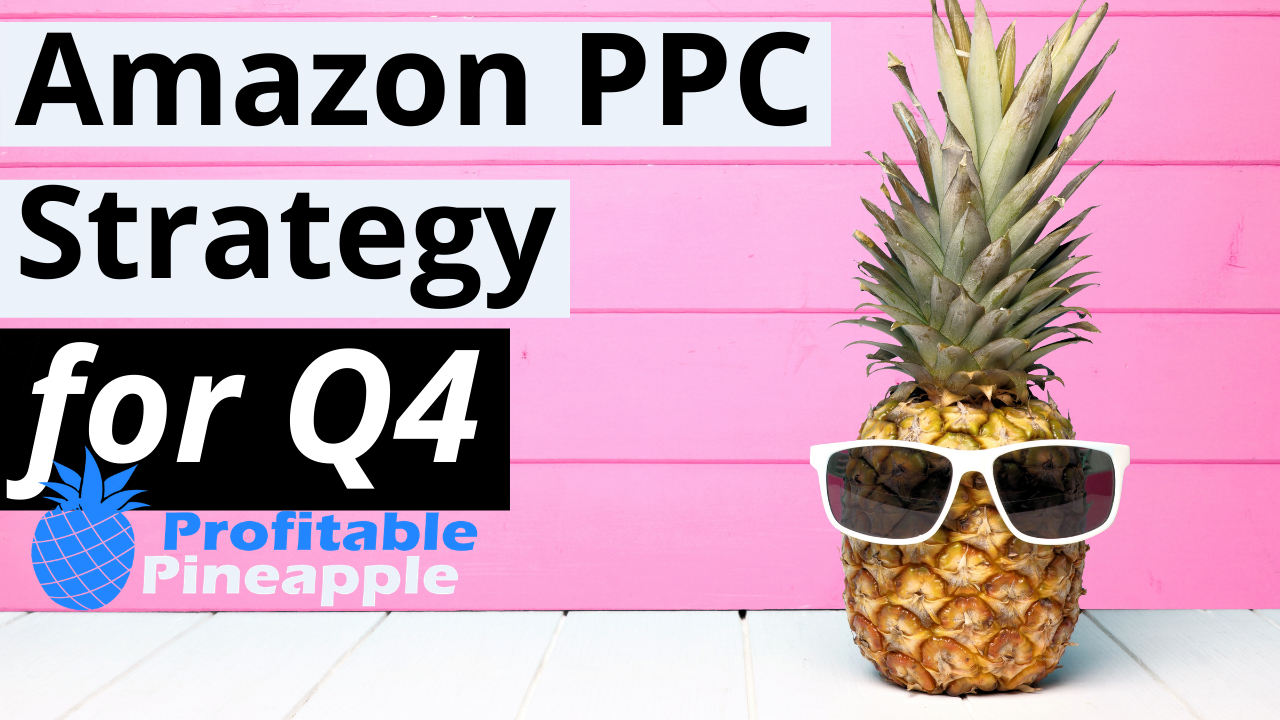

![The BEST Reverse ASIN Lookup + How To Use Guide [HELIUM 10 CEREBRO]](https://salesfunnelhq.com/wp-content/uploads/2020/07/Copy_of_Amazon_PPC_Negative_Keywords-e1594679511607.png)
