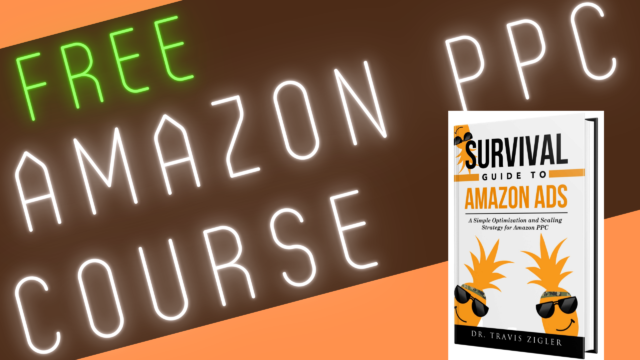Among the Seller.Tools suite of features and tools that they offer is the R2A Reverse ASIN tool.
What is a Reverse ASIN Search?
The function of a reverse ASIN search is looking for the keywords that your product or your competitor ranks for. This is a search, using a product’s ASIN, that dispenses the keywords that the product/ASIN ranks for. This is a great starting point for your keyword research that will help cut down the amount of time you spend gathering this information, so that you can utilize more time refining the important aspects of your Amazon selling strategy.
How is R2A at Seller.Tools different from other reverse ASIN search tools?
R2A differentiates itself from other tools by looking at only keywords within the top 50 positions. If it’s a low value keyword, the R2A tool doesn’t muddy up the data set by including keywords from lower ranked positions due to their weight not providing as much value to the search. It’s pertinent to include high value keywords as part of the search in order to discover new opportunities that will ultimately provide the best optimized research results.
Upcoming features coming to R2A
R2A will soon add in your product’s performance relative to the search you’ve performed. Currently that’s a big missing piece that will help account for multiple variables like geo ranking or intermittent ranking campaigns
How to use the R2A Tool?
- Capture the ASIN of 3-5 of your competitors or use the ASIN of your own product(s) and input them into the search.
- The search option of “Cascade” is default selected and it will help pull any keywords that any variations of products are ranked for in the results. “Amplify” can also be added to the search along with Cascade and this feature will allow there to be a reverse ASIN search and on top of that an auto suggest will be run, which will provide a wide scope of data within the search result.
- After “search” is selected then a list of keywords will populate that are the keywords that the ASIN(s) entered ranks for on Amazon. Also, the number of competitors, categories where the keyword is ranked, as well as the search volume will populate after the search is performed.
Note: As you’re revealing results of various keywords it’s important to do a manual review of your inputs. You will discover keywords that a competitor would rank for that may be irrelevant to your product. These keywords would have low or zero value and should be discarded.
About Seller.Tools and Troy
Troy started as a project manager working in traditional advertising and digital marketing. He eventually got involved with Amazing Selling Machine (ASM), built his own health and beauty business primarily on Amazon (which was later acquired), consulted with Amazon sellers, and then helped start Seller.Tools. Seller.Tools is an Amazon optimization platform created by the top 1% of Amazon sellers. It leverages actual Amazon data for unmatched insights to take your business to new heights.
Click here to start a trial of Seller.Tools and get 5% off using the coupon code SALESFUNNEL