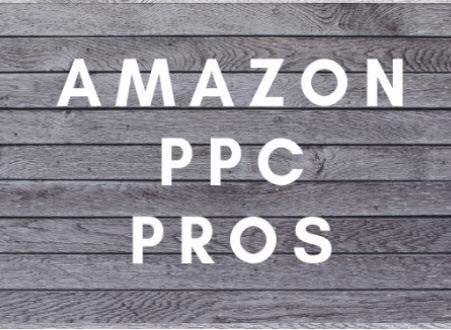Most people focus on all the tactics that will make your Amazon PPC better, but if you really want to take your Amazon advertising to the next level, you need to develop a great strategy around Amazon PPC. Strategy can include multiple things including knowing what numbers to track, your mindset around Amazon PPC, how to structure your campaigns for more sales, or researching your competitors.
Developing a strategy around any part of your business is almost 100% of the time better and more fruitful than learning and implementing new tactics. And if you do the two things that I am going to show you today, then I can almost guarantee your success.
What I want to show you today is how to create a great tracking system with your Amazon PPC so you can test different tactics and know when something is going wrong with your campaigns or when something is going right and to keep doing that. When you do find a winning tactic or strategy you can then role it out to all your Amazon PPC campaigns to really maximize the benefits.
Let’s first discuss your mindset around Amazon PPC, which can make a huge difference in your campaigns.
Your Mindset Around Amazon PPC
I am going to keep this section short and sweet to get to the real nitty gritty of what you came for. Your mindset SUCKS around Amazon PPC.
Why do I say that?
Because you’re looking at your Amazon PPC campaigns and trying to figure out what to do next… You’re not sure whether to add more keywords, turn off keywords, what to do with all the backend options, and more. This just leaves you more frustrated about Amazon PPC than before.
The trick to Amazon PPC is to keep it incredibly SIMPLE. The more complex you make it and the more you listen to multiple Amazon gurus, the more confused you’ll be.
Once you create a simple, replicable strategy around Amazon PPC, you’ll be able to master Amazon PPC and it usually only takes about 30 minutes to an hour per month (per product).
Just know that ANYONE can master Amazon PPC (yes, including YOU).
Simple Tracking Strategy for Amazon PPC
If you want to get results with any advertising, whether it be Facebook, Google, or Amazon, you have to track your results and know which numbers to track. The goal of advertising is to increase sales, increase profits, and decrease expenses. An expense in this case is spending money on worthless advertising.
The actuality is that once you start tracking and developing a simple system to scale, you will spend more money, but you will also make a lot more profit too.
The goal of our simple tracking strategy for Amazon PPC is to track your Amazon sales, your Amazon PPC sales, and your total average cost of sale (TACoS) weekly (daily if you’re really ambitious). That way, we can set goals and see if we are on pace to hit them.
Here are the steps to making your simple tracking spreadsheet for Amazon PPC:
1. Login to seller central and head over to reports
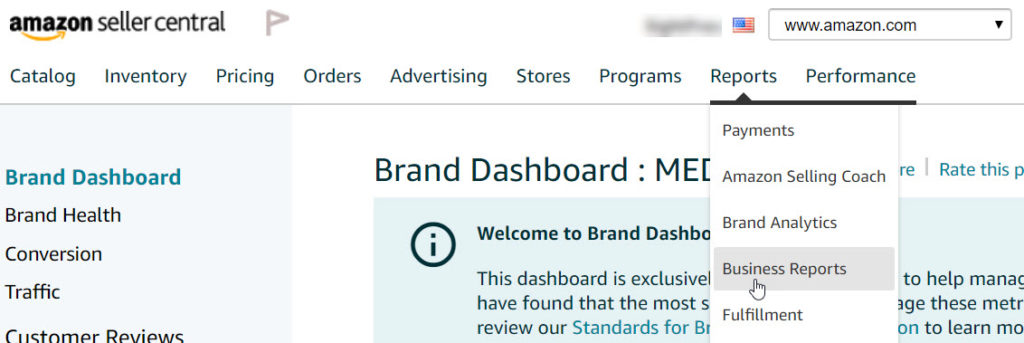
2. Click on Detail Page Sales and Traffic by Child Item
3. Then choose the last two months for the date range.
4. After that, click the download button to download the CSV file of all your products
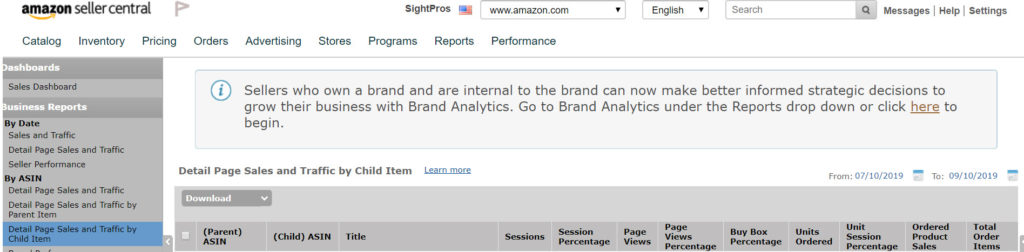
5. Open the spreadsheet inside of Google Sheets
6. Delete All Columns Except for Parent (ASIN), Child (ASIN), Title, and Ordered Product Sales
7. Sort by PARENT ASINs and then insert a row between each separate Parent ASIN
8. Figure Out Best Sellers and mark them (I like to highlight the CHILD ASIN in green)
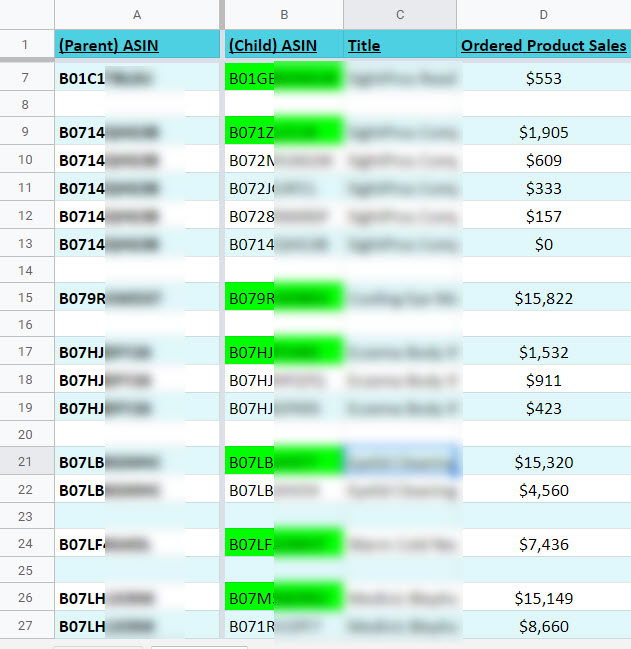
This is the basis of everything we build around. The reason this sheet is SO important is that it will help us track everything moving forward. We will use this sheet to calculate our maximum cost per acquisition, our breakeven average cost of sale (ACoS), our target ACoS, and finally help us determine what we are going to name our Amazon PPC campaigns, which I think is one of the most important parts of this strategy as it avoids confusion while looking at reporting.
After we figure all that out, we will map out our plan to open up different AD GROUPS inside each campaign for each best selling Child ASIN.
A common mistake I see Amazon sellers make with their Amazon PPC is that they try to advertise to ALL their ASIN variations. YOU DON’T NEED TO DO THIS. Drive your Amazon PPC to the BEST SELLING CHILD ASIN only. Unless there is a drastic difference between the variations, this does not need to be done.
What we want to do next is figure out the maximum cost per acquisition, breakeven ACoS, and target ACoS of our campaigns. In my opinion, you should be shooting for a breakeven ACoS in order to drive organic ranking for more sales. I have a few products where I aim for 10% over ACoS because that is what is needed to drive more organic sales and to keep my rank.
In the end we are profitable, but it costs a little more on those products. Other products to consider taking a loss on are consumables, as they will be back to buy more about 20-40% of the time (depending on how good your product is). We average around a 38-40% returning customer rate.
Let’s move on to calculate your maximum cost per acquisition which, stated another way, is the most you can spend to sell your product and breakeven from the sale.
Calculating Your Maximum Cost Per Acquisition
I make four new columns in my spreadsheet and build out a simple formula in the Max CPA column to calculate it.
Then, figure out the Amazon fees by using the Helium-10 Chrome Extension, which you can get FREE by clicking here (affiliate link).
I then put these into my spreadsheet and double check to see if they match.
This is a pretty simple formula, which is just
Selling Price – Product Costs (COGS) – Amazon Fees = Maximum Cost Per Acquisition
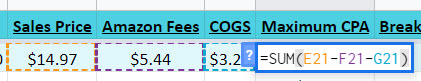
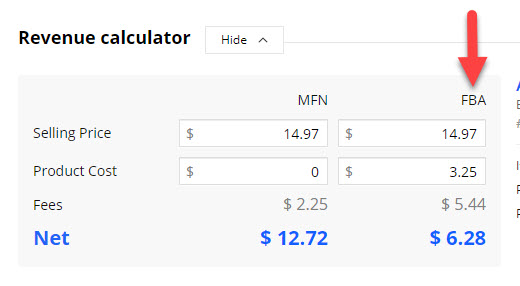
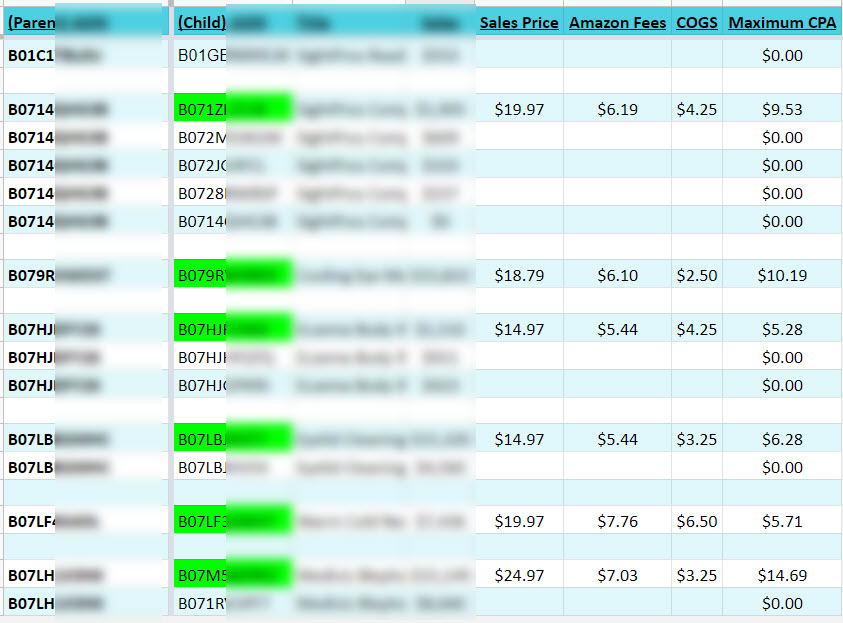
Calculate Your Breakeven ACoS and Determine Your Target ACoS
Let’s add two more columns to this spreadsheet and title them Breakeven ACoS and Target ACoS. Now we want to figure out what our breakeven ACoS (average cost of sale) is and then determine how aggressive you want to be by THINKING and STRATEGIZING about what you want your target ACoS to be.
Breakeven ACoS is simply your maximum CPA divided by your Sales Price.
Breakeven ACoS = Maximum CPA / Sales Price
Target ACoS is determined on a product by product basis. For the product example that I am giving, eyelid wipes, I will be going a little more aggressive because this is a consumable product.
Different Tiers of Campaigns
Now we are getting into more of a planning and roll out phase of Amazon PPC. We want to plan a roll out of the different ad groups that we will be putting into this new campaign.
If you already have campaigns up and running you have an advantage, and can use search term report data to start gathering keywords. If you are starting a brand new campaign, then we will need to do keyword research at this point (chapters 3 and 4).
The rollout of these ad campaigns is in 3 tiers:
- Tier 1 is from keyword research and data gathering. We call these BROWSE, SHOP, and BRAND campaigns
- Tier 2 is from search term report analysis. This is the 20% of search terms that are driving 80% of your results. This is where you will find scale, and we call these campaigns your SCALE campaigns.
- Finally, Tier 3 is more advanced and some products will never get to this level (so don’t force them). This is where you implement your auto, competition targeting, product targeting, sponsored brand headline search ads, and product display ads.
Create Spreadsheet for Weekly Tracking Metrics
This spreadsheet can seem overwhelming at first, but if you want a copy of it, I can let you copy our template so you don’t have to figure out all the formulas and make sure they are working. You can click here to get that template, just copy it to your Google Drive account, add your products, and go.
The metrics I like to track on a weekly basis from Amazon’s Campaign Manager are:
- Impressions, which is how many people saw your ad
- Clicks, which is how many people clicked on your ad
- Average cost per click, which is the spend divided by the number of clicks
- Advertising spend, which I sort my campaign manager to the date range of Last Week
- Advertising orders which can be seen in the chart above, just make sure you are on only that product
- Advertising sales which can be seen in the chart above, again making sure you are on that product only
- Advertising cost per acquisition, which is calculated by taking your advertising sales divided by your orders. You can compare this to the maximum CPA you figured out earlier.
For the following metrics I use ManageByStats (affiliate link) to track and record, which if you have multiple child ASIN’s you will want to put all children under one “Product Line” to help you calculate these easier.
- Once logged in to ManageByStats, click Profits on the left, then Statistics
- Click on Product Line, then Weekly
- Click the arrows in the middle to find last week
- Total sales will be Product Charges
- Total orders will be Quantity under orders
- NET profit, which is the column all the way to the right, which is Profit (Approx)
- Total CPA, which is calculated by your advertising spend and dividing it by your total orders
- Average cost of sale (ACoS) is simply advertising spend and dividing it by advertising sales
- Finally the total average cost of sale (TACoS) is taking advertising spend and dividing it by ALL sales
Troubleshooting guide for analyzing your weekly metrics:
- No impressions → Increase your bid
- No sales or low conversion → Check your reviews and look at your listing to make sure it is optimized
- No clicks → Change your main photo or your title. Also check to make sure the words you’re bidding on are relevant.
Tracking your Amazon PPC is such a vital piece to your Amazon selling strategy and I realize that it can be a little overwhelming at first, but once you make it a habit to do every week, you can begin to test different strategies and find out what is really working for your brand. Again, train someone by having them watch our videos for this and then you can just do the analyzing of the data.
This is the only way that you can really scale any advertising platform…track it!
Action Items for Chapter 2
- Make a copy of this spreadsheet or head to profitablepineapple.com and sign up for the free video training to get the spreadsheet.
- Calculate your Breakeven and Target ACoS
- Start weekly tracking
If you want support in this Amazon PPC journey, this is where I can help.
- This training comes from my book, Survival Guide to Amazon Ads, on paperback and on Kindle. Support this free training by purchasing it! 🙂
- Doing under $25k/month in revenue? Master our free Amazon PPC Masterclass.
- Doing over $25k/month in revenue and want Amazon PPC done for you? Apply here.




![Should I Hire an Amazon PPC Agency? [Amazon PPC Agency Pricing]](https://salesfunnelhq.com/wp-content/uploads/2020/06/Should-You-Hire-an-Amazon-PPC-Agency-e1655322636697.jpg)