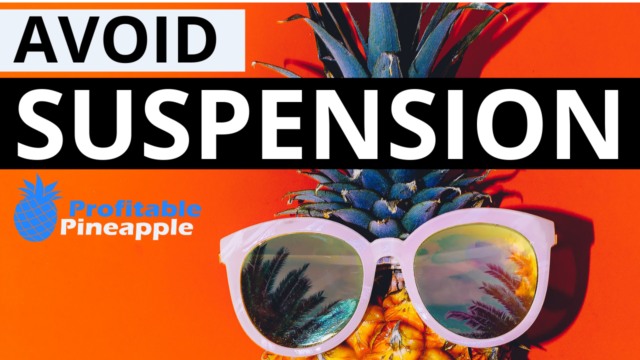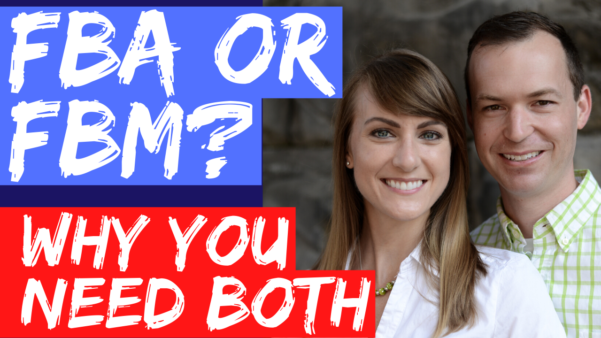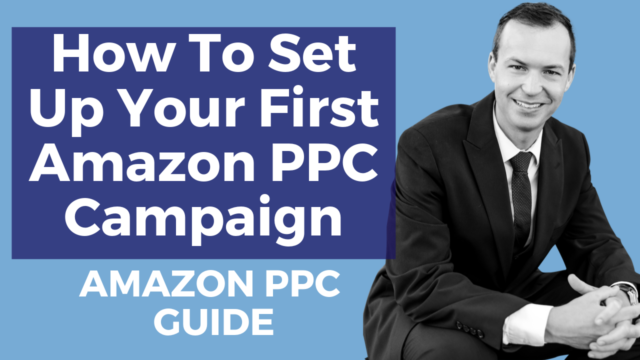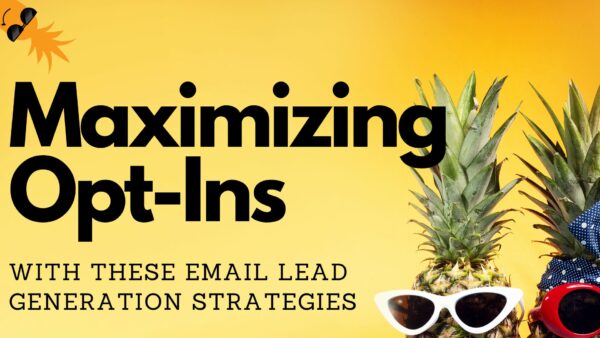Amazon PPC can be as difficult or as simple as you want to make it. What I commonly see when I work with clients is that they’ve been implementing too many different strategies and are now confused as to what to do next.
Their ACoS (advertising cost of sale) is way too high (but they aren’t sure what their ACoS should be), they don’t know what keywords to pause, or they don’t know how to expand their campaigns to scale them.
If any of this feels like you, YOU ARE COMPLETELY NORMAL.
Scale Your Amazon PPC With the 80/20 Strategy
#1 Mistake I see clients make is following TOO MANY strategies and not just one
This simple strategy will help you make more sales and increase your organic rank on Amazon, while decreasing your ad spend inside Amazon PPC. This is the step that your competition is NOT doing. I would say less than 5% of Amazon sellers are doing this.
So, what is it?
It is simply mining and then isolating the 20% of search terms in your account that are driving 80% of your results. In this article (and video) I will be walking you through a simple strategy to help scale your campaigns and isolate these search terms. Doing this assumes that you have been running Amazon PPC for at least 30 days and have made sales from it.
Pareto’s Principle for Amazon PPC
Before we get started on how to do this, I want to explain Pareto’s Principle to you and then how it applies to Amazon PPC. According to Better Explained, Pareto’s Principle states that most things in life are not distributed evenly, but rather 20% of the input creates 80% of the results:
- 20% of your workers produce 80% of the result
- 20% of your customers create 80% of the revenue
- 20% of the bugs cause 80% of the crashes
- 20% of the features cause 80% of the usage
- And 20% of customer search terms on Amazon drive 80% of your sales!
Let’s find, isolate, and then SCALE those customer search terms!
What to do with the search terms driving 80% of your sales
I will show you how to find these search terms further down the article, but I first want to explain what to do with them. We want to isolate these search terms into their own Amazon PPC campaign so we can better customize our strategy for increasing our sales and organic rank on Amazon, while bringing down the ad spend for this search term.
Once we have pinpointed the 20% of the search terms that are driving 80% of your results (it is fewer words than you think), I want you to put EACH SEARCH TERM into a SEPARATE campaign.
Worth repeating for clarification… One search term PER Amazon PPC campaign.
Why do we want to do this?
This will allow us to customize every single part of that campaign to that search term alone. You can customize quite a few features of the campaign including budget, campaign bidding strategy, and adjust bids by placements. A few quick recommendations to get started with this are an unlimited budget, because it is a highly profitable search term for you that is driving most of your sales, dynamic bids – down only bidding strategy, and adjusting top of search (first page) by 20%.
If you have a LIMITED budget, then make sure to only make an EXACT match campaign with this search term.
In the example above, this is my most profitable search term and this one campaign with this one search term is driving four sales per day. The product itself sells about 150-200 per day on average for us and we have about 40 of these single search term campaigns that are each driving one to four sales per day. We only use dynamic bids – down only bidding strategy. You can see our top of search is 100% and our product pages are 1%. This is calculated using a formula, and you can find a whole article dedicated to this here.
How to mine your Amazon Search Term Report (Step by Step)
1. Download the Amazon Sponsored Products Search Term Report
2. Upload to Google Sheets
3. Organize and Consolidate Your Report
4. Delete All Keywords That Have Less Than 3 Orders
5. Separate Out Each Product in a New Tab
6. Find the 20% of Your Search Terms That Drive 80% Of Your Results
7. Watch Sales, Rankings, and Profits Soar
1. Download the Amazon Sponsored Products Search Term Report
After logging in to Amazon Seller Central, hover over Reports and click Advertising Reports.
Pick Sponsored Products, Search term report, and put the date range back to 60 days. After you have selected your options, click the yellow Create Report button. Then wait for it to populate and hit download.
2. Upload to Google Sheets
Open a new Google Sheet. Head to File and Import.
Click Upload and then Select the excel spreadsheet that you downloaded from Amazon Seller Central.
Insert a new sheet(s) and hit Import Data
3. Organize and Consolidate Your Report
Next we are going to delete all the columns that we will not be using. The whole point of downloading and checking the search term report is to FIND NEW SEARCH TERMS TO SCALE. Therefore we are going to be deleting most of the words on the search term report as well.
The only data we need for this is:
- Campaign Name
- Ad Group Name
- Targeting
- Customer Search Term
- Impressions
- Clicks
- CTR
- CPC
- Spend
- Sales
- ACoS
- Orders
- Conversion Rate
4. Delete All Keywords That Have Less Than 3 Orders
Now that we have deleted all the columns that are not needed, let’s get rid of the search terms that have not made more than 3 sales.
First click the square in the upper left corner to highlight the whole sheet.
Click Data and Sort range.
After that, click Data has a header row, sort by orders, from Z to A.
Highlight all rows that have fewer than 3 orders and delete them.
5. Calculate Your Max CPC
Add 3 columns to the right and title them
- Clicks/Order – This will be a formula of =SUM(clicks/orders)
- Copy the formula down the entire column
- Max CPA (Cost per Acquisition) – This is your profit margin, which I use H10 to quickly calculate (leave blank for now)
- Max CPC (Cost-Per-Click) – This will be a formula of =SUM(Max CPA/(clicks/orders))
- Copy the formula down the entire column
- Here is a spreadsheet to copy and paste these formulas
6. Separate Out Each Product in a New Tab
If you only have one product, this part will be extremely easy as you are done sorting into separate tabs. But if you have more than one product, we want each product to have its own tab so we can find what search terms we can scale for each product.
To do this, we will now sort by campaign name.
Once in its own tab, label that tab with the product name.
7. Find the 20% of Your Search Terms That Drive 80% Of Your Results
Now we are going to sort by Orders again, first from highest to lowest. As you can see the majority of our sales are coming from ONE search term, but there are a few others that I will be isolating as well. Two additional items to note:
Almost all of these search terms are making us profitable sales, but we are only going to isolate 3 search terms into separate campaigns. If you have the budget to go after more keywords, then go for it.
Going after your competitor search terms (cliradex and ocusoft) will cost you a lot more and most likely lead to unprofitable sales. WAIT to go after your competitors until you have started to dominate the search terms that will drive more profitable sales.
8. Watch Sales, Rankings, and Profits Soar
Here are the results of our eyelid wipes (if you have irritated eyelids or eyes check them out). The competition that we are going after are big name brands and pharmaceutical companies that invest a TON on Amazon, so we are trying to out maneuver them with this strategy. As you can see, sales are increasing.
But as you continue to mine keywords, your sales will continue to escalate past the competition.
How To Structure Your Amazon PPC Campaigns for Success
- Single keyword ad campaigns
- Exact match to start (Scale campaigns)
- Broad and Auto to follow if budget allows (discovery campaigns) and upload negative phrase list ASAP
- Campaign bidding strategy – down only
- Top of search bid adjustment start at 20%
- Use Calculated CPC as initial bid
This is a repeated area from earlier, but I can’t emphasize the importance enough.
Once we have pinpointed the 20% of the search terms that are driving 80% of your results (it is fewer words than you think), I want you to put EACH SEARCH TERM into a SEPARATE campaign.
Worth repeating for clarification… One search term PER Amazon PPC campaign.
Why do we want to do this?
This will allow us to customize every single part of that campaign to that search term alone. You can customize quite a few features of the campaign including budget, campaign bidding strategy, and adjust bids by placements. A few quick recommendations to get started with this are an unlimited budget, because it is a highly profitable search term for you that is driving most of your sales, dynamic bids – down only bidding strategy, and adjusting top of search (first page) by 20%.
If you have a LIMITED budget, then make sure to only make an EXACT match campaign with this search term.
Exact match campaigns are the campaigns that allow us to scale.
If your budget allows, you can start to use these same search terms to start discovering new search terms with broad and auto campaigns. The key with broad and auto campaigns is to treat these as discovery campaigns only. Use these to find more search terms to move into exact scale campaigns.
DON’T worry about creating a negative exact match for these search terms that you are moving to exact campaigns. We know a lot of people will say once you create an exact match campaign to put them as a negative exact match in the auto and broad campaigns that we discovered them in. We do NOT do this as it is a waste of your time and the bids will probably be different and show up in different areas.
In addition to that, keeping it in the auto campaigns allows you to show up on product pages that are related to that search term.
Another note with broad and auto campaigns is to have a great negative phrase list to upload so you are not bidding on irrelevant keywords in your campaigns.
We use only the down only campaign bidding strategy and haven’t found much success with the others. We like to increase our top of search bid adjustment around 20% because top of search brings the most sales in about 99% of cases. Finally, use the Max CPC that you calculated above for your initial bid.
Step-By-Step Guide to Setting Up Your Campaigns
REMINDER…AGAIN: ONE SEARCH TERM PER AMAZON PPC CAMPAIGN AS AN EXACT MATCH
1. Click Create Campaign
2. Pick Sponsored Products
3. Settings to use to SCALE
Name your campaign: EX_ASIN_SEARCH TERM
For Example: EX_B07LBJHST7_eyelid wipes
Daily Budget: Should be higher because this is the search term that is driving most of your sales. Steal budget from your other campaigns and make sure this one DOES NOT RUN OUT!
Targeting: Manual Targeting
4. Campaign Bidding Strategy
We want to select Dynamic bids – down only and put Top of search (first page) to at least 20%.
5. Create an ad group
I name the ad group the same since you will have ONE search term per campaign. You will only have this one ad group.
Search for your product and add it.
6. Targeting and Keyword targeting
Select Keyword targeting
Scroll down and select
- Enter list
- Custom bid is equal to the Max CPC you calculated
- Match type of EXACT ONLY
- Put your search term in and select Add keywords.
7. Launch Campaign
You don’t need to worry about negative keyword targeting because this is an exact match campaign.
Finally select LAUNCH CAMPAIGN!!
Broad Campaigns
If your budget allows, repeat this process for a broad campaign. You can start to use these same search terms to start discovering new search terms with broad campaigns, but be sure to upload your negative phrase list.
Broad match keywords allows Amazon to display your ad to individuals on a broad basis. This means that your keyword will be matched to search terms that not only match your keyword but are also related to your keyword. This might include synonyms, misspellings, and variations of your keyword.
Again, this will not help you scale, but discover new search terms to scale.
Action Items for Chapter 5
This chapter is where it all starts. This is the strategy put into action that helped us and many others scale their Amazon PPC in less time while profiting more. Stick to this strategy and give it at least an entire month. Here are your action items for this chapter.
- Mine and organize your search term report
- Create single keyword exact match campaigns with the 80/20 search terms
- If budget allows, create broad match single keyword ad campaigns with the same 80/20 search terms
- Upload negative phrase list to these broad campaigns
- If budget allows, create an auto campaign for your best selling ASINs
- Upload negative phrase list to these auto campaigns
If you want support in this Amazon PPC journey, this is where I can help.
- This training comes from my book, Survival Guide to Amazon Ads, on paperback and on Kindle. Support this free training by purchasing it! 🙂
- Doing under $25k/month in revenue? Master our free Amazon PPC Masterclass.
- Doing over $25k/month in revenue and want Amazon PPC done for you? Apply here.