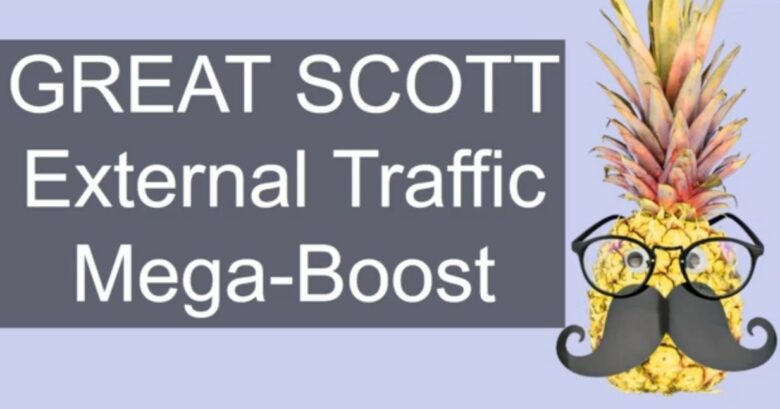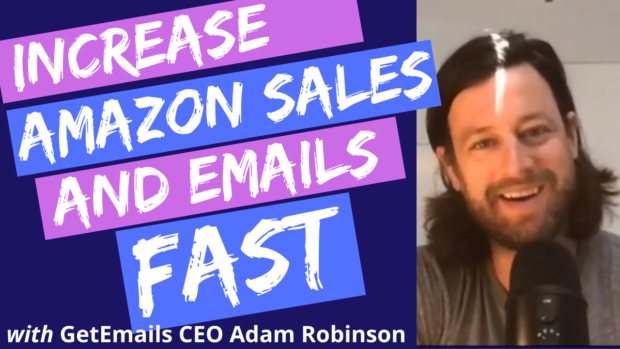They love it so much that they are even willing to give you a 10% bonus as a result of sending in external traffic that converts.
Amazon LOVES external traffic.
Amazon also has the biggest affiliate program in the world (Amazon Associates)
Amazon REWARDS external traffic.
Once you start driving external traffic you will see your keyword rankings skyrocket.
External traffic will not convert as well as other traffic like Amazon PPC.
The reason?
You are sending someone from Google or Facebook to Amazon to purchase before they might be ready.
With that said, even with a lower conversion, this will increase your organic ranking, because Amazon LOVES and REWARDS external traffic.
Introducing Amazon’s Brand Referral Bonus
From Amazon…
Delight customers while improving marketing efficiency and earning a bonus.
Now, you can earn a bonus averaging 10% of product sales driven by your non-Amazon marketing efforts. The more traffic you bring, the more opportunities you have to earn a bonus. The bonus is provided as a credit on your referral fees
How does it work?
1. Generate an Amazon Attribution Tag
Use Amazon Attribution to create tags to measure your non-Amazon marketing efforts. Click the button below to start creating tags using Amazon Attribution, or register if you are not enrolled in the Amazon Attribution program.
Generate referral tags
2. Add the Tag to a Campaign
Once you create the referral tags, you can implement them within your publisher or campaign manager. For more details on how to implement tags for different channels
3. Receive a Bonus
The Bonus will be credited to your account two months after qualifying sales to accommodate order cancellation and customer returns.
What purchases qualify to receive a bonus?
The bonus applies to brand-owned products with an Amazon Attribution tag that originates from a non-Amazon marketing effort. This includes promoted products and additional products purchased from your brand up to 14 days after clicking on the ad.
Can I break down bonuses by campaigns?
Yes, our bonus report helps break down how much bonus was earned by each campaign based on the Amazon Attribution tags you created.
One note repeated on Amazon’s Brand Referral Bonus…
Your ACoS will be much higher for these but you have to remember that Amazon rewards external traffic with increased organic ranking and you get 10% of your sales back
We get about a 2.0 RoAS or a 50% ACoS on these campaigns.
How to generate an attribution Tag
- Click Brand Referral Bonus: Seller Central → Brands → Brand Referral Bonus
- Generate Tag and select your ad account
- Create a New order
- Once in the new order select the following:
- Cration Method: Manually create order and tags
- Products: add all of you brands products
- Name: *number* Google Ad – *insert keyword*
- And example is 01 Google Ad – Avenova
- Continue to next section
- Selct the following
- Publisher: Google Adwords
- Channel: Search
- Click Through URL: Use your direct link of the product
- Continue to next section
- Your finished: Copy your link and test that it works correctly
How to find keywords
- Download your search term report
- Pick keyword with the most sales
- Find keywords that are similar. If the term is branded then sort the sheeet by ‘customer search term’
- Make 3-6 keywords into exact, phrase, and broad
- Repeat steps with other keywords from STR
How to create a campaign in Google Ads
- Go to google ads and create new campaign
- Select sales, search, and website visits
- Campaign name is the same as the name in google attribution + turn off search and display network
- Set budget to $25, set bids to manual, and turn off enhanced CPC
- Ad Group name: use the keywords you are using in the campaign
- Copy and paste broad phrase and exact keywords into the respective section
- Now for the fun part. Start the bid a $0.01 and raise the bid until you see the most amount of estimated clicks in the ‘Daily Esitmates Box’ on the right hand side of your screen.
- Add the attribution link that and write ad copy.
How to track
- Go to all campaigns set date range to last week.
- Track spend, clicks, and amazon attribution sales, and referral bonus
- Here is a link to the tracking sheet from the video
ACTION ITEMS
- Download your search term report and sort by most sales
- Make your attribution links
- Make 5-10 Single Keyword Ad Campaigns inside Google with the attribution link for your top search terms.
- Track it with this Google Spreadsheet
If you are interested in us doing this for you. Reach out to us at www.ProfitablePineapple.com and fill out our application to see if you want us to run your Brand Referral Bonus with Google Ads for you.