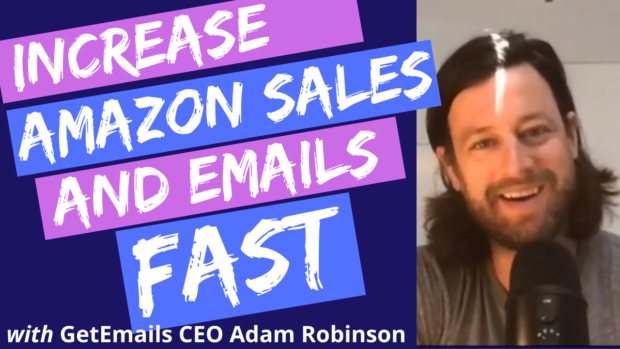Seller.Tools is an Amazon optimization platform which can help you launch your business on Amazon. In this interview, we talked to Troy at Seller.Tools, and he let us know all about Last Launch, their program designed to help you configure a product launch in just a few minutes.
How to Use Last Launch
This is a great program from Seller.Tools that allows you to configure a launch in 5-10 minutes that will go to quality buyers. The focus of Last Launch is to increase your ranking, and this program works quite well to do so.
You’ll want to choose a few keywords from Keyword Manager, select them, and then hit Schedule Last Launch. You’ll be able to schedule coupon codes or use rebates, which is what we usually suggest (since they’re full price buys). This tool will walk you through everything that’s needed to ensure a successful launch.
The Importance of the Checklist
The Checklist they provide you with lets you know if you are launch ready. Are real customers going to be interested in and buy your product? This checklist is important to review and confirm, making sure you’re following the steps lined out.
For example, the last recommendation on the list is to turn off your exact match keyword campaigns for the days you’re running your launch. This is to ensure that you’re not charged for those searching for your product. If you’re using Search-Find-Buy, this can be costly for you but you’ll have to weigh this recommendation based on what’s best for your business.
Name your launch so you can organize it (use product name, ASIN), set a launch date, and then set the launch duration. Recently, Seller.Tools has been seeing that a continuous drip of full price rebate sales seems to be very effective. Think about extending your rebate for 3-4 weeks and just limit the quantity you’re allowing daily (less units over a longer period of time).
Once you select a product to run a launch on, add a simple product title (this may be different than your product title on Amazon – you want it to be enticing), seller name, and bullet points to entice people to take advantage of your offer.
Set the retail price as it is on Amazon and then set the rebate (100% off is recommended for rebates). Choose the number of units you want to give away (you can figure out how many to give away a few different ways) and you’ll want to decide on 2-3 keywords to go after during your launch. Five units per keyword per day is common.
Related Article:
Is This the Best Amazon Seller Tool? Seller.Tools Walkthrough with Troy
Once you’ve configured this for your product, it’ll let you know how much the launch will cost, and you’ll be ready to Confirm and Pay. Note that any unclaimed rebate funds will be returned to you in your Seller.Tools account.
In addition to all of this, Seller.Tools has extensive Keyword Research tools, a Chrome extension, Prism (which helps with product research), an Amazon PPC automation (a collaboration with Samurai Seller), and other great tools. You can learn more about everything talked about in the video by checking out their Facebook group, FBA Kings, and subscribing to Seller.Tools.
About Seller.Tools and Troy
Troy started as a project manager working in traditional advertising and digital marketing. He eventually got involved with Amazing Selling Machine (ASM), built his own health and beauty business primarily on Amazon (which was later acquired), consulted with Amazon sellers, and then helped start Seller.Tools. Seller.Tools is an Amazon optimization platform created by the top 1% of Amazon sellers. It leverages actual Amazon data for unmatched insights to take your business to new heights.