Profitable Pineapple: Onboarding Process
🍍 Get ready to scale with the Pineapple… 🍍
Welcome aboard! Now that you’re officially part of The Pineapple, there is an onboarding process that we must go through to set proper expectations, get to know your brand(s) better, and connect your account(s) to all of our systems.
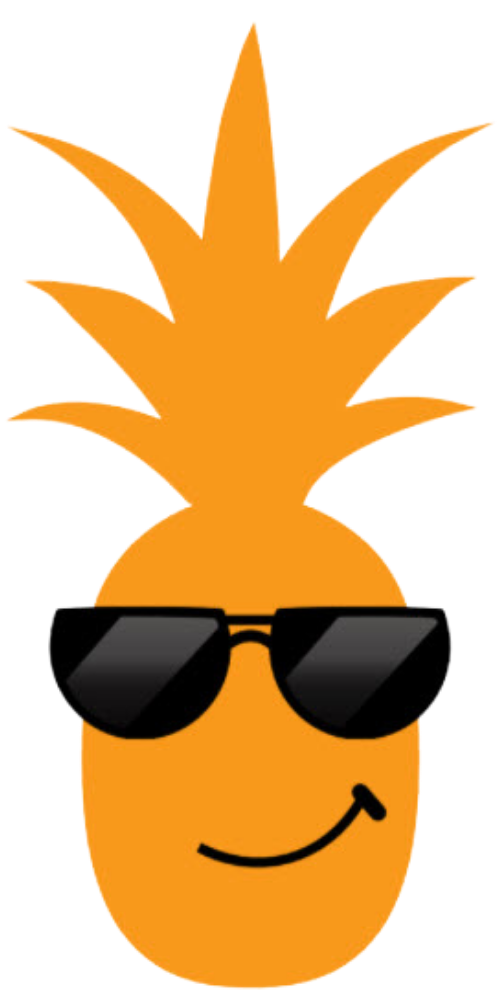
Below are the step-by-step instructions to walk you through how to provide us with everything we need to start working with your accounts. I know it looks like a lot, but it should only take you about 30 minutes to complete everything.
Let’s Begin! Follow the links for each step below.
Step 1. Quartile – Amazon Seller Central Access
Step 2. Profitable Pineapple – Amazon Seller Central Access
Next: Wait until you receive an email confirmation that the users for Steps 1 & 2 above have accepted user access. Proceed to grant user permissions below.
Step 3. Profitable Pineapple – Setting – Amazon Seller Central Permissions
Step 4. Quartile – Setting – Amazon Seller Central Permissions
Step 5. More Profitable Pineapple – Refund Estimator – (Our research shows Brand owners enjoy receiving refunds).
Step 6. Profitable Pineapple Express – Inventory Management Software and Analysis (free 30-day trial) (Our research also shows brand owners HATE inventory, but we love it. Let us do it for you)
Other Steps that May Apply Below
Google Ads: Submit Access for Profitable Pineapple Here
Facebook Ads: Submit Access for Profitable Pineapple Here
