Google Ads
If Profitable Pineapple will assist in managing your Google ads for your account follow the steps below.
Step: 1
- 1. Sign in to your Google Ads Account
- 2. In the upper right corner of your account, copy the account number and enter it below.
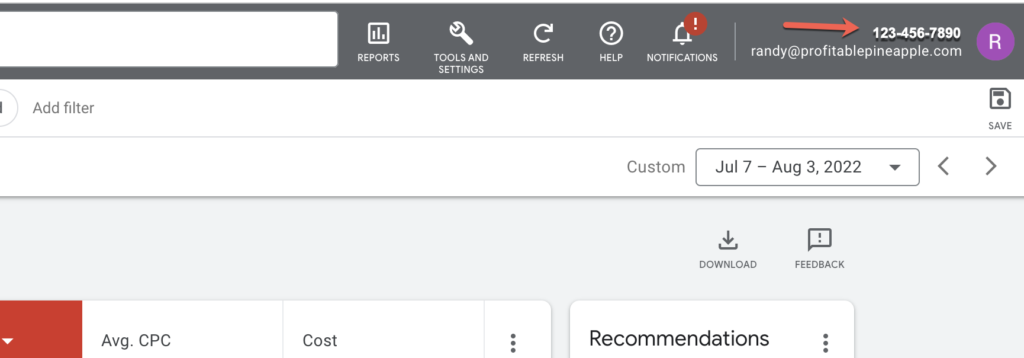
Once we receive your account number, Profitable Pineapple will request access. Please watch for an email from Google and only accept access from “Profitable Pineapple Ads”.
Step: 2
Connecting Profitable Pineapple Ads to Campaign Manager Only for Google Ads Tracking
1. Go to Settings in Amazon Seller Central and click “User Permissions”
2. Add the new list of user’s “Name” and “Email Address” from below and then click Invite.
3. AFTER the user has accepted the invite then go back to their name under “User Permissions” and click on “Manage Permissions” where you will set the below setting ONLY and scroll to the bottom to click “Save”.
