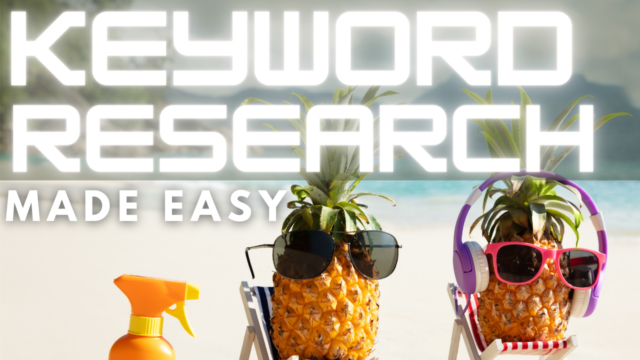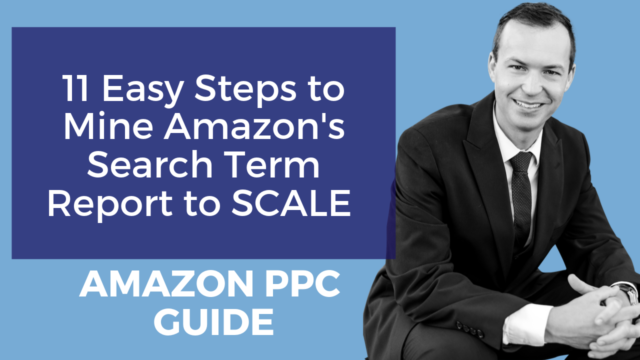Doing This With Amazon PPC Can Save You Thousands on Amazon Ads!
I used to be a very emotional Amazon PPC bidder. I used to think that I had to rank for that keyword, so I would bid on it NO MATTER WHAT.
High ACoS? Doesn’t matter, because I am pushing organic rank for that keyword.
No sales but tons of clicks? Doesn’t matter, because we will get that one sale here soon.
Why do we do this to ourselves?
We get so emotionally attached to what WE think should be right, that we don’t just simply look at the data on what we should be doing. The data doesn’t lie and using the data with Amazon PPC can save you thousands, if not hundreds of thousands of dollars over the course of your Amazon FBA journey.
This is our pausing strategy that we use on a WEEKLY basis and when we do a new build for a client or for ourselves, we will do this DAILY.
Amazon PPC Keyword Pausing summary in bullet points:
- Settings:
- For weekly pausing (or daily) set date range to 30-days and leave a 5-day attribution window and pause using the guidelines below (pictures and step-by-step guide in the next section).
- What to do:
- PAUSE → > 10 Clicks and ACoS > 100%
- PAUSE → > 10 Clicks with 0 Orders
- ANALYZE → > 10 Clicks and ACoS between breakeven ACoS and 100% – look at how many orders and how relevant the keyword is. Be more attached to exact and broad than phrase terms. Add negatives to broad and phrase campaigns.
- Pause all keywords that are above the target ACoS with less than 5 orders. These are not contributing to sales velocity, they are unprofitable, and they are NOT helping you in any way.
- If they are above target ACoS but contributing a lot of sales, then optimize them by calculating your Max CPC and adjusting your bid inside campaign manager.
- Remember, focus on the 20% of keywords that are driving 80% of your results and STOP wasting ad dollars on other keywords that are not in that 80/20.
Amazon PPC Keyword Pausing Step-By-Step Guide
- For weekly pausing (or daily) set date range to 30-days and leave a 5-day attribution window and pause using the guidelines below.
- PAUSE → > 10 Clicks and ACoS > 100%
- PAUSE → > 10 Clicks with 0 Orders
- ANALYZE → > 10 Clicks and ACoS between breakeven ACoS and 100% – look at how many orders and how relevant the keyword is. Be more attached to exact and broad than phrase terms. Add negatives to broad and phrase campaigns.
- Pause all keywords that are above the target ACoS with less than 5 orders. These are not contributing to sales velocity, they are unprofitable, and they are NOT helping you in any way.
- If they are above target ACoS but contributing a lot of sales, then optimize them by calculating your Max CPC and adjusting your bid inside campaign manager.
This simple strategy can save you tens of thousands, if not hundreds of thousands of dollars, while also allowing you to focus on the 20% of keywords that are driving 80% of your sales. Go in and pause those keywords right now.
Action Items for Chapter 7
- Make a copy of the criteria for pausing or bookmark this page.
- Put it in your calendar to do weekly (or more as needed).
If you want support in this Amazon PPC journey, this is where I can help.
- This training comes from my book, Survival Guide to Amazon Ads, on paperback and on Kindle. Support this free training by purchasing it! 🙂
- Doing under $25k/month? Master our free Amazon PPC Masterclass.
- Doing over $50k/month and want Amazon PPC done for you? Apply here.